This page highlights the process of downloading grades from Moodle dropboxes to the student portal or External Examiners. The export process should be done after the Grades are released on Moodle dropbox.
1. To start, please click on "More" and select "Grades" under the Moodle page banner as shown in the image below.
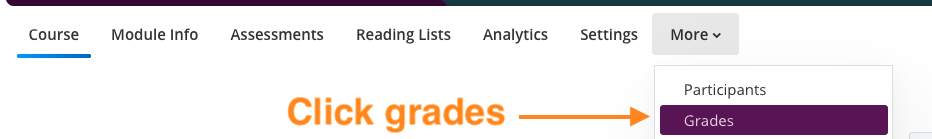
2. Click "Grader Report", and select "Export from the dropdown"
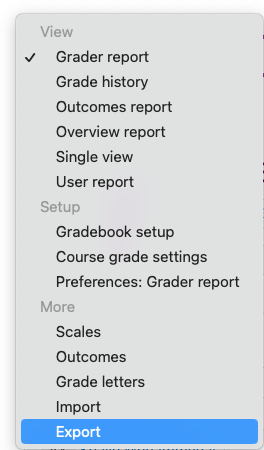
3. Next, Click the "Open Document spreadsheet" and select "Excel spreadsheet"
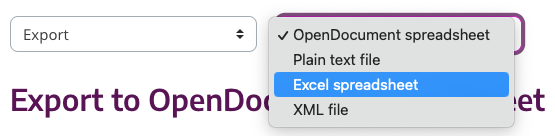
4. From the list of assessments, untick the ones you don't need then scroll down to "Export format options", here you can select "Include feedback in export" if required.
Then click the "Download" button below.